There are two kinds of remote work. One is about millennials sipping mojitos by the beach, working four-hour weeks. They’re farming out the day-to-day operation of their company to outsourcers in Senegal.

Shutterstock Licensed Photo – By Max Griboedov
The other is about having employees that can avoid the commute and work from home. They get things done faster and better. It’s about improving retention by letting them spend more time with their families. As a bonus, they spend less time distracted by office noise. It’s about being able to hire the talent your business needs without limiting the search to your home city.
The first kind of remote work is a lifestyle choice for many who seek to escape the so-called “rat race.” The second type allows serious businesses to create value while being agiler. At the same time, they are providing a higher quality-of-life for their employees.
That’s what this article will be about. We’ll talk about the systems and tools that allow people to come together as a high-functioning team, over large distances. We practice it all at the company where I work at, DistantJob. Will it work well for you? Every company is different, but I promise: you’ll be in good shape if you take this as a starting point.
Small disclaimer: I have no skin in the game as far as the choice of tools presented here. I’ll mention them because we use them, but feel free to pick an alternative that you believe fits your case better.
Word of advice: resist the temptation of trying out many tools in short succession. Systems are more important than tools. Test each one for at least one month, unless the vast majority of your team hates it from the get-go.
Also Read
Base of Operations: The Scrumban Board
(Tool: Trello)

Source: blog.trello.com
A virtual team comes together in their virtual board. One where all the team’s work and resources live. We’ve experimented with a board per project because a lot of our teams have cross-over. That ended up overwhelming us with excess notifications. Today, we have a board per team, with some people working across boards as needed.
We’ve adopted the SCRUM Agile framework with our teams at DistantJob. We use Trello to organize it in a Kanban style (hence, “Scrumban Board”. It goes like this:
We have a column with projects (we call them “Epics”). Each card is a project and assigned to one person. That person consults with the team to break down each Epic into several steps. Each of these gets their card, assigned to whoever is better at that task. Those go into a “Backlog” column.
Every week, the team decides which epics are critical to reaching our goals. Then, commits to completing the corresponding tasks in the backlog. The prioritised tasks go into a column to the right of “Backlog”: the “Sprint.” On any given week, the team only needs to worry about completing the items on the Sprint.
We have two more columns. In “Quality Control,” we place tasks to gather feedback from the team, if applicable. Then there’s “Done,” which should be self-explanatory!
At the end of the week, the team has a meeting to go over the board. We tackle the “Done” items one by one. Each person responsible showcases his or her work, explaining how it fits into the larger goal.
Then, we go over the items that we didn’t manage to get done, even though they were in the sprint. This is the hard part! We have an honest conversation about why they didn’t get done.
Did we overestimate our capacity to handle this volume of work? Were we too busy looking for Pokemon or disagreeing with people on Twitter? It’s not about pointing fingers. The critical way to phrase this step is:
“What prevented this from getting done, and how will we avoid the same situation in the future?”
Using a system like this, anyone in the remote team can get a bird’s eye view of what tasks are progressing and which ones are up for grabs. At a glance, each team member can identify stuff that needs feedback and stuff that isn’t moving as it should, as well as know who handles what.
The Nervous System: Asynchronous Chat
(Tool: Slack)
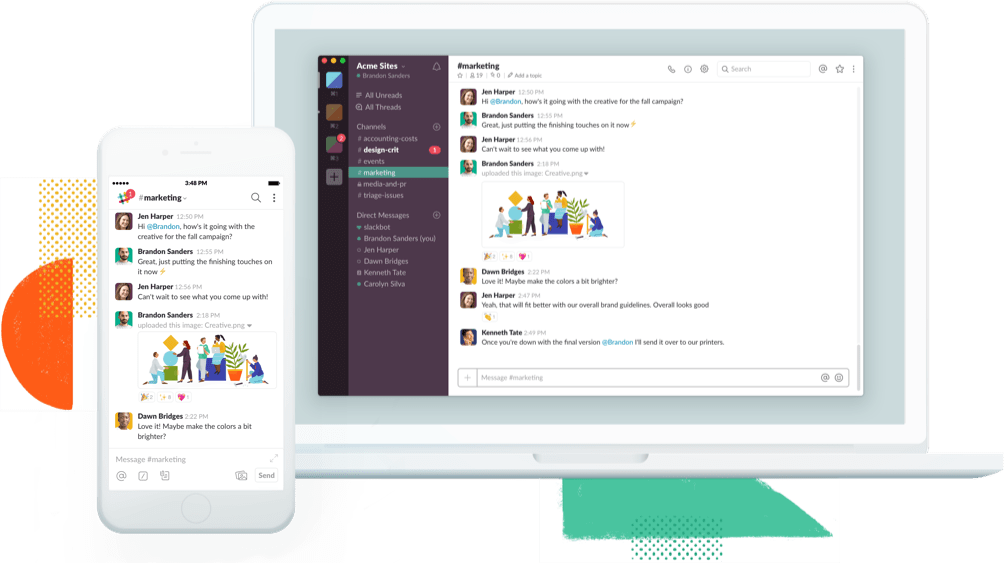
Image: Slack.com
Trello is pretty good for leaving notes about a task or another, but it’s difficult to hold a conversation over it. Video and audio-chat serve an essential function when managing remote teams (more on that below). The problem is that they are time-consuming and ask for several sacrifices to the blood-god to get everyone’s schedule in-sync.
Asynchronous chat fits in-between for general communications. Great companies like Github swear by asynchronous chat. Slack is the most popular option (and the one we use at DistantJob). But it’s far from the only one. I’ve worked with companies that used everything from the classic IRC (hardcore!) to Facebook groups & chat (whatever works, man!). Gaming app Discord has also gained popularity among game development companies and IT startups.
We straightforwardly use Slack. Each team gets their channel for general brainstorming and planning. Of course, we also have a #general channel where people can post silly gifs and cute cat videos.
We then create a new channel for each project. After all, it’s easy for a team channel to get overloaded with information. Having a channel per project is an excellent way to keep things neat and organized. People are only invited to the specific channel projects on an as-is-needed basis.
Finally, we have the fundamental #brb channel. This one is a must for a remote team, as it lets us know who is available at any given time. There are several legit situations when someone needs to get offline time. For example, brewing coffee, putting out a cat on fire, or focusing on some deep work. When that happens, we type something like “BRB [expected amount of time], cat on fire.” It avoids the frustration of wondering if someone is online and available or not.
The Culture Builder: Video Chat
(Tool: Zoom)

Chat is a nice way to bond with strangers over the internet. Gamers have been doing it for over a decade now, after all. They’ve built thriving online communities through the power of forums and in-game chat. To reach the next level, though, you need to see faces and read body language. Video chat makes you stop seeing people as random ciphers on the other side of the internet. You start perceiving them as fellow humans that belong to your tribe. Video is simply the best way to communicate.
The way in which a stable internet connection makes video chat reliable is a game changer for remote work. At DistantJob, we’ve picked Zoom as our standard choice for calls. We’re in awe of its ease-of-use and general reliability. Even when we’re traveling, subject to the cruel whims of the 3G mobile internet. Here’s what we use it for:
All Team Meetings.
We do a daily 15-minute team meeting in the Scrum / Agile framework. Everyone gives a quick update on what they accomplished during the previous day, and they’ll work on the current day. We hold a double 45-minute meeting at the end of the week where we go over our board as described above. Video and screen-sharing are fundamental here, letting us showcase our work and get a real feel for the audience.
1-on-1 meetings.
When a task is not progressing, the sound manager will call up the person who owns that task to help them figure out what is blocking them. This won’t work through email or chat. People get defensive and are not amenable to coaching. Face-to-face communication brings down the wall to a more manageable level. From here, you can use your soft skills to direct the conversation away from pointing fingers and toward finding solutions.
General fun.
We hold open calls now and then – usually on Fridays – to talk about our hobbies and have a couple of drinks together. It’s easy for remote teams to feel isolated, so you should never avoid a chance to get some casual screen-time. Long-term growth comes from building strong personal relationships. To do that, it can’t be all about work, all the time.
It’s a cliché, but…
Yes, it’s not about the tools, it’s how you use them. We’ve met teams that built million-selling products over video game chat! That’s why I’ve chosen to tell us about the systems that work for us, over the tools that we use.
When you are choosing tools to manage your remote team and grow your business, ask three questions.
- Does this help communication?
- Does this help my team save time in overhead and allow them to focus on the actual work?
- Will it help us build meaningful relationships with each other?
These are the three crucial questions to ask when choosing the tool’s you’ll be using. When you hit “yes” on all three, it’s a keeper!
