Many freelancers and business owners underestimate exactly how much Pinterest can help their business. The truth is, it’s not all about recipes, crafts, and decorating; it’s much more than that.
Anything that can be visually represented — web design, photography, advertising, travel, ecommerce — can benefit from a good Pinterest campaign. Many companies even use it as a secondary channel to sell their products.

Shutterstock Licensed Photo – By rvlsoft
But there’s one thing in particular that Pinterest does extremely well: driving traffic to other sites. A business can rake in thousands of relevant, valuable visitors, just by dedicating a few hours a month to scheduling pins.
Pinterest vs. Social Media
Pinterest often gets lumped in with traditional social media channels. The problem with treating it like a social media site, is that it’s not a social site. There are a few convenient features like comments and direct messaging for users to communicate with each other, but that’s not the primary function of Pinterest. Rather, think of the platform as operating like a search engine. In addition to using Google to search for web design ideas or recipes, many users turn to Pinterest.
Although Google has cleaned up their image search features over the years, it remains a bit clunky and not user-friendly. There are still thousands of images linking to risky sites, and the images shown are not optimized for appeal the way posts are curated and designed for Pinterest. While Pinterest does get some spam, as is the nature of online content, not much slips by their filters. Many businesses and content creators make graphics tailored specifically to Pinterest that are detailed, relevant graphics that are easy to digest at a glance.
Pinterest Demographics
Pinterest campaigns won’t work for every business but is necessary for certain types of industries. Unlike other social media channels, Pinterest doesn’t maintain a wide variety among their audience. Nearly half (45%) of all women online are Pinterest users, maintaining the status of Pinterest as a female-centric platform. It’s important to take this into account when deciding whether or not to invest in a Pinterest campaign. Despite a small uptick in male users recently, businesses in industries that largely target male-specific audiences likely won’t see the best results.
Also Read
At least half of Pinterest users have an income level of $50,000 or higher, and there are a lot of shopping boards on Pinterest. According to this survey, 93% of active pinners have indicated that they use Pinterest to plan their purchases. This single dataset shows why Pinterest is so effective, not only for driving traffic, but also for converting buyers. Shopping, fashion, crafting, and design businesses that sell visually-driven products are a great fit for including Pinterest into their marketing plans.
Using Pinterest to Drive Traffic to Websites
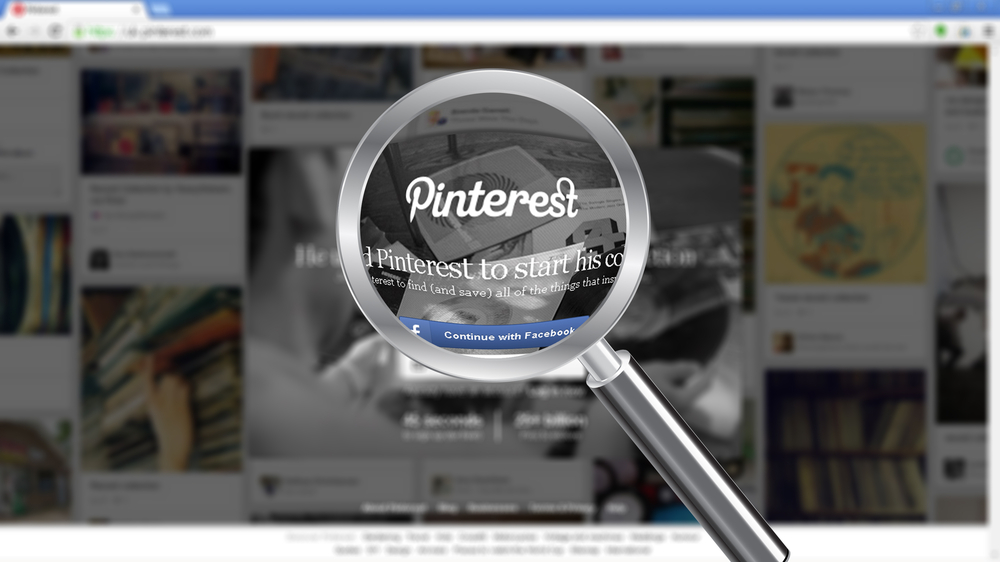
Shutterstock Licensed Photo – By Paul Stringer
With this information in mind, Pinterest is an incredibly powerful tool for businesses that share similar demographics. Additionally, it’s fairly low-maintenance compared to social media marketing. Gaining followers and drawing attention to pins is as simple as creating clean, appealing graphics and pinning with consistency. There isn’t much social interaction on Pinterest, so dedicating daily time to responding to user comments and messages isn’t necessary. Since the users don’t expect a lot of engagement, Pinterest is one of the easiest external source of traffic to automate. By using a third-party tool, such as Tailwind or Board Booster, pins can be scheduled in advance. It’s not uncommon for marketers to spend a few hours a month scheduling pins in a “set it and forget it” fashion.
Creating Graphics
Creating graphics optimized for Pinterest posts is simple and straightforward. It’s easy to create the initial templates, then just swap out the images and text. Pinterest images should always be 780 pixels wide but can vary in length. Some marketers create long infographics that extend past 1500 pixels in height. However, for most product and content graphics, 780px1103p is one of the more common sizes. Of course, the previews will be much smaller, so make sure the text is large, bold, and easy to read.
Building a Presence
Building a presence on Pinterest is relatively easy. A good place to start is by creating a few boards that are relevant to the interests of your targeted audience. For instance, a company that sells cookware might create some boards for cast iron recipes, smoothies, or anything else that showcases recipes appropriate for the cookware they sell.
At least one board should be dedicated to brand-specific pins. Using the previous example, the cookware company would create a board that showcases all their products, and possibly a separate board for their blog posts. However, only promoting their own pins won’t be enough to bring in a lot of traffic. So, rather than focusing 100% on self-promotion, they would benefit from pinning recipes and blogs from other users and industry-adjacent businesses.
Unlike social media sites, most users won’t immediately see recent pins. It might be a few days after posting before Pinterest starts showcasing pins for other users to see. By regularly pinning and being active on the platform, users are introduced to boards curated by the algorithm to suit their interests. While it might be the recipe pins that catch users’ attention, the cookware company has a chance to get those users interested in buying their cookware by weaving brand-specific pins into their recipe boards.
Pinning Frequency

Shutterstock licensed Photo – By Happy Zoe
Companies that start by only posting their own content often have trouble growing a user base on Pinterest. Filling the gaps in with diverse content helps attract followers much more quickly. It’s recommended that 80% of a board’s pins should be other users’ pins — with the exception of brand-specific boards. This helps create a buffer for scheduling, giving followers more content to read without creating a need to crank out an unrealistic amount of content. In theory, for every two brand-specific pins there should be eight pins created by outside entities.
Ideally, an account should aim to schedule 10 to 15 pins a day. Too many pins can often drive away followers, yet too few might not attract enough attention.
Scheduling Pins
By integrating tools like Board Booster, which starts at $5 a month, pins can be scheduled for Pinterest using the native Pinterest app. This can be done from mobile devices, making it even more convenient.
Regardless of which tool is used for Pinterest, it usually doesn’t take long to schedule pins. Dedicating an entire day to Pinterest is more than enough time to create a pin schedule for an entire month. Research is also simple, as successful, relevant pins can be located with a minimal amount of browsing.
Group Boards
Interacting with other users’ pins and boards is an essential tactic for Pinterest marketing. The more favorites and shares a pin has, the more Pinterest makes them visible. As a result, these pins get more views and interactions. Group boards are a great place to start pinning, as they often already have thousands of viewers. By pinning to group boards, your pins have a better chance to gain more favorites and shares through the Pinterest algorithm. This part does require some interaction and time investment but is well worth the extra effort.
The profile furthest to the left at the top of the group board is the owner. Reach out and request an invitation to the board, they will often be happy to grant access to these boards. Typically, there are rules about how much content can be shared with a board in the board’s description. Make sure you are always following the group guidelines to avoid being removed or blocked!
Rich Pins
Rich pins are distinguishable by their bold titles above the pin descriptions. A Pinterest business account user can go through the setup process for rich pins, allowing them the ability to customize the metadata that is automatically pulled from their pages and used for search features throughout the entire internet. Rich pins are also useful because they automatically update based on signals from the website from which they originate. When the website is updated or changed, the pins get updated, too.
The bold titles, company logos, and prices make these pins stand out. Regular pins just have a paragraph of plain text and aren’t nearly as effective. Not to be confused with buyable pins, which can be added to Pinterest’s “bag” for purchase. They come with the price information and an “add to bag” button for easy purchasing.
Promoted Pins
While it’s completely possible to build a following without monetary investment, Pinterest offers ads in the form of promoted pins. Promoted pins show up along with regular pins based on the audience, interests, or keywords set in the platform’s ad campaign. Pinterest charges per 1,000 impressions, per engagement with a pin, or per website visit. The campaign manager is able to fine-tune which pins appear to designated audiences.
All-in-all, Pinterest is an incredibly effective way to drive traffic to websites, even without paying for advertising. It can seem effortless compared to the work that often goes into social media management. While it’s not a complete replacement for social media channel marketing, it’s a great start for businesses that want to focus on building their online presence through images and with little added effort!
