Electronic document management is one of the processes that business across industries are increasingly implementing today. This is because the process ensures that documents flow well from the moment they are generated or received, to the point where the document is completed or dispatched. Using an electronic document management system, a business can be able to track how documents are prepared, coordinated, and executed by different structural divisions.
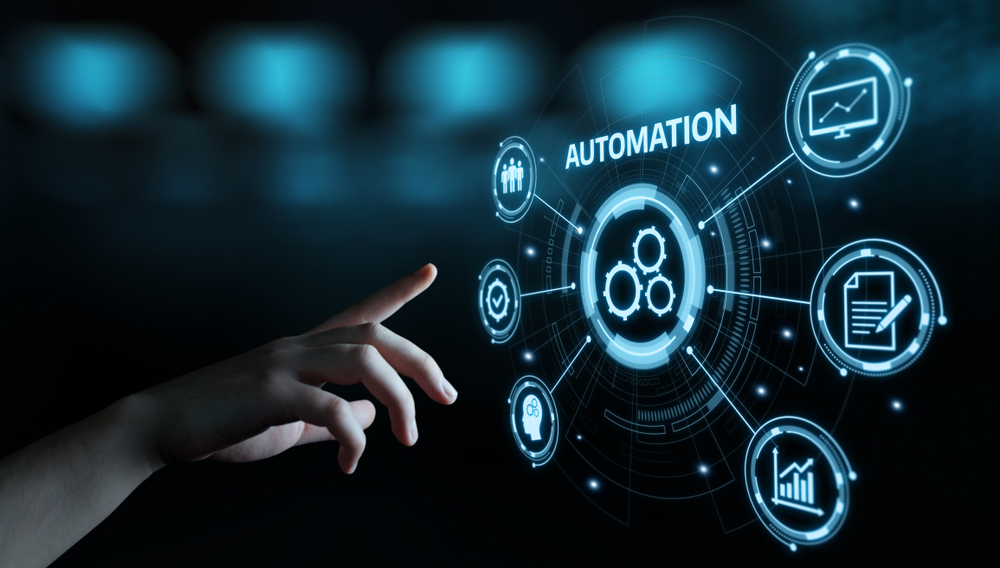
There are various benefits that businesses that choose electronic document management systems can reap. These range from automating business processes, creating a centralized information space for the business to improved efficiency in delivery of tasks as well as interaction with employees. Coordination between departments is enhance through digital management of documents and managerial decisions can be fast tracked. In terms of reducing costs, the company is able to improve the discipline of staff hence more productivity, routine tasks are completed in shorter periods of time which means staff get to do more, and the amount of money spent on storage and document is significantly reduced.
Employees can be able to access company information round the clock which means they can continue to work remotely where need arises. Using client portal software, a company can enable vendors to get the information they need when they need it without having to reach out to support staff. So, how can you automate your business processes with electronic document management and enjoy these benefits? Here are nine ways you can go about:
1. Have a clear goal for document management
What is it that you want to achieve with electronic document management? Most businesses choose to set up a document management system but do not invest time in developing clear goals on what they want the system to achieve. As such, they do not have a way of measuring the results that the system helps them realize. By its nature, a document management system comes with numerous business applications hence the need to clearly define the goal for setting up. An example of a goal that a document management system can help you achieve is to retrieve documents fast, reduce the cost of storing documents or improve collaboration at the workplace.
2. Consider the customer journey
Automation of businesses processes translates to improved customer experiences. When automating your document management processes, it is important that you consider how the different sections of your company interact with customers on a day to day basis. With this in mind, try and figure out how these interactions will be streamlined in the electronic space and whether digitizing the document management system will support the customer journey. When doing this, bear in mind that it is how customers are managed through their purchase journey that matters most. If there are documents involved in the customer journey, effort should be directed at automating and optimizing them so they can enhance customer experiences and reduce the risk of losing them along the way.
3. Digitize documents at source
The electronic document management system that you use should be used to digitize your documents at source, without have to print and scan the document. Digitizing your documents at the point of origin or as close to their source as possible helps increase efficiency. This is because it eliminates steps that are really not necessary and also improves the quality of the data. Electronic forms and digital printers can help in extracting information from documents automatically. This goes a long way in reducing or even eliminating manual entry of data.
Also Read
4. Establish a mechanism of tracking progress
Prior to implementing a document management solution, a business should define the metrics and indicators that it will use to track progress made towards achieving its goals. It should also prepare a baseline of its existing document management system so it can tell what difference an electronic process will make. For instance, if it takes half an hour to retrieve invoices, the business should document that and also capture that after implementing the system, the duration drops to five minutes. These successes should be share with employees because it is a great way to encourage uptake of the system.
5. Look out for other opportunities to automate
Electronic document management systems have the capacity to automate many functions. They are also designed to integrate workflows and capture data with applications, databases and notifications. When you automate the way you capture documents, it becomes easy to get information and even make contents search friendly. It is also possible to use workflows to identify the type of documents and route them to the people who need them within the company. If the document requires multiple people to approve it, automating the workflow process could streamline the process of getting those approvals. This reduces staff effort and maximizes the value of that the electronic document system brings to the business.
6. Give automation of key business processes priority
The main advantage of electronic document management is its capacity to automate business processes in a way that reduces the effort and time that users have to put in. To increase efficiency, the people who use the system should be able to access it, retrieve the information they need and exit it in the least steps possible or with just a few clicks. As such, it is important to ensure that priority is given to automation features that simplify processes that are most critical to the business and are properly aligned with the objectives of establishing the document management system.
Such objectives could range from speeding important processes, leveraging systems such as accounting to capture discounts or improving the response time to customer queries. For instance, a business decides to set up a document management system to speed up the process of responding to customer enquiries on processing of orders. Before automating the process, the response time ranged between 12 and 24 hours. This was determined by whether the items ordered were stored onsite or have to be gotten from an offsite storage facility. After setting up an electronic document management system, the company was able to reduce the response time to just five minutes.
7. Index documents based on business needs
Generally, indexing of electronic documents plays a key role in facilitating quick retrieval of documents. As such, it is important to align the needs of a business with the indexing system as opposed to gathering additional data that is not necessary. At the same time, having too many fields in the indexing system can make it challenging to capture documents without necessarily adding value to their usefulness, particularly when the information is keyed in manually.
8. Improve manual processes
Rather than emulating manual document management process, work towards improving them. Most companies try to replicate their manual processes in the electronic context as opposed to inventing processes that eradicate inefficient steps. When designing your electronic document management processes, reflect on why you used specific procedures in the past and evaluate whether those steps would be necessary in the digital context. For instance, a government department may want to convert the procurement approval process to an electronic workflow. At the initial stage, a manual process that requires an officer to collect then route approvals every step of the way is replicated. But this needs not to happen because by integrating business rules in the document management system, the department can be able to route documents for approval without necessarily having a gatekeeper at every stage.
9. Maintain a simple user interface
The idea behind developing an electronic document management systems is to make information storage and retrieval easy and fast. Ideally, these processes should be as straightforward as possible. If these aspects are not reflected on the electronic system, it stops makes making sense to uses. Generally, an electronic document management should help with resolving different problems. However, all their features don’t have to appear in the screen. As a matter of fact, the best system is the one that display features that are most useful to users depending on their needs. Using a simple interface makes it easy for users to complete their tasks without feeling overwhelmed or confused by irrelevant details.
Conclusion
Businesses are progressively moving from the era of managing documents manually to digitizing them. Employees are no longer using typewriters and the traditional document filing systems nor are hand typed documents being taken back and forth by secretaries for approval and action. Times have changed and many businesses have replaced manual document management with automated electronic processes.
They have integrated new technological backed solutions such as e-signatures to improve efficiency and security of data. Digitizing the document management process provides numerous benefits for businesses. Ordinarily, businesses generate and receive huge amounts of data and electronic document management systems can enhance the visibility, retrieval and utilization of such data. If are seeking to automate processes in your business using electronic document management, follow the nine points discussed above and get it done with relative ease.
