Arguably the most popular type of business presentation is a slideshow, due to the fact that it can incorporate information in an audiovisual format to better illustrate the points that it is putting across. The key to a good presentation however is to make it engaging, and use various elements to hold the interest of the audience while conveying information.
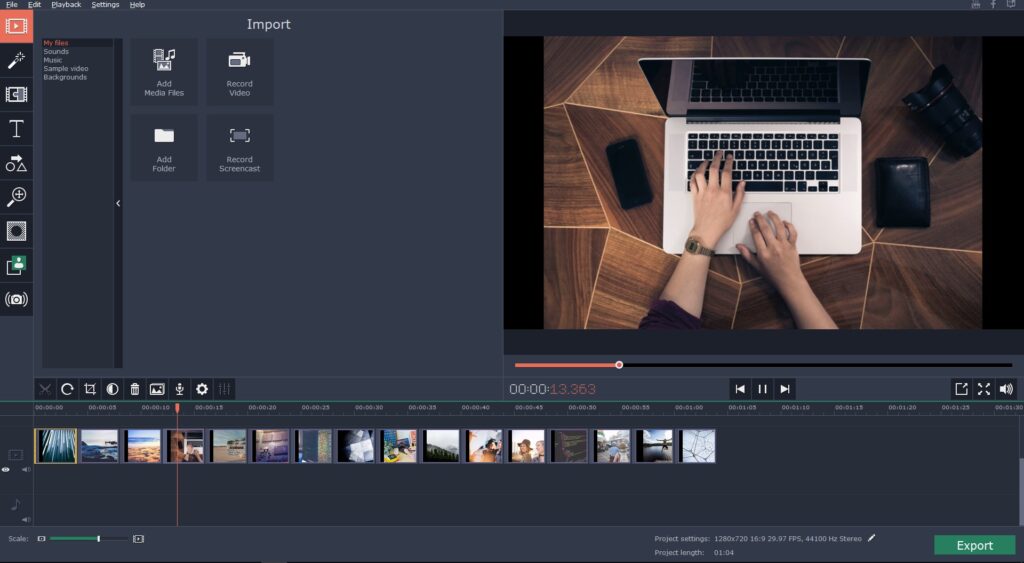
While there are several ways that you can create slideshows for your business presentations, one of the most interesting is with Movavi Slideshow Maker. Due to the fact that it specializes in creating slideshows, it will provide you with an impressive mix of features that lets you create unique and engaging business presentations.
In fact, with Movavi Slideshow Maker you can create a video slideshow that highly compatible with various devices, easy to share, and can even be uploaded online. Suffice to say, there are lots of benefits that make it an option worth pursuing.
How to Create the Slideshow
When you want to create a slideshow you just need to launch Movavi Slideshow Maker and select the mode that you prefer. It has two options, an ‘Easy mode’ that consists of a simple 3-step wizard, or a ‘Full feature mode’ that has far more capabilities and will let you fully customize your slideshow.
If you choose the ‘Easy mode’, Movavi Slideshow Maker will let you first add images as slides and arrange them in the order that you want. Next you will be able to select the style of transition that you want to place between your slides, before finally choosing an audio track to use as the background music. In short it is a quick and easy way to come up with a business presentation that looks pretty good.
On the other hand, the ‘Full feature mode’ in Movavi Slideshow Maker is different in many ways. While it will still let you add images as slides and arrange them, you can also add video clips as part of your slideshow in this mode. On top of that you’ll have greater control over the transitions you add and can choose where to place them, and can add as many audio tracks as you want or even record a voiceover on the spot.
Also Read
In addition to all that there are other features in Movavi Slideshow Maker that can improve your slideshow further and give it a unique look. To be more specific you could opt to apply filters and special effects, add customizable text elements, enhance the quality of images, and edit and improve the audio as well.
Assuming you want to create a business presentation that really makes an impact, the range of options in Movavi Slideshow Maker’s ‘Full feature mode’ is definitely the way to go. It may take more time to create a slideshow using it, but it will ensure that you can make one that really looks amazing.
At the end of the day having both these options is going to be helpful in itself and is a big part of why using Movavi Slideshow Maker to create business presentations is a good idea. If you’re in a rush, you can use the ‘Easy mode’, whereas if you have more time and want to create the perfect slideshow you can tap into its full spread of features.
